After installing Windows 7 x64 RC on my Core i7 workstation, I got to try it on my MacBook (early 2008) today. The installation procedure is similar to the procedure of installing Windows 7 Beta. Here is my notes about the process. The only thing different is the installation of drivers.
When I inserted the Leopard installation DVD, the setup.exe on the root of DVD automatically ran and notified me my MacBook is not supported for the 64bit installation. The installer did not continue. To force it to run, browse to the folder D:\Boot Camp\Drivers\Apple (D drive is the DVD drive for my system) and double click on BootCamp64.msi to install the drivers.
After the installation, reboot the machine. The microphone still doesn’t work after driver installation. You have to enable the microphone boost to use it properly. Please see this post for details.
This post may contain affiliated links. When you click on the link and purchase a product, we receive a small commision to keep us running. Thanks.
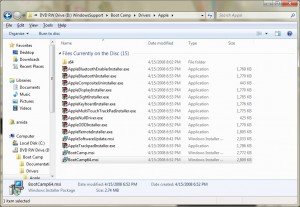


Leave a Reply