I just received the SanDisk Cruzer Micro 8GB USB 2.0 Flash Drive that I ordered last week. It’s a nice 8 GB USB flash drive with a retractable USB connector. I ordered it when it’s on sale for about $15.00.
When I first plugged it in, I noticed that this flash drive is U3 enabled. If you have not heard about U3, it’s a set of programs that let you install programs onto the flash drive. I first tried U3 out a few years ago and I didn’t like it. I was going to give it another try and see if it has improved over the years.
It took a while to download the programs to the flash drive. However, after the programs downloaded to the flash drive, the lauchpad program started to freeze. To my dissapointment, I looked for ways to uninstall it. I was going to use the disk management to reformat the drive, but the drive has a read only partition that I cannot remove. I looked for the utility to remove the read-only partition and it turned out the uninstall program is on the flash drive. Here are the steps.
- Run the launchpad program.
- Double click on the icon to open up the main windows.
- Click on Settings and the U3 Launchpad Settings.
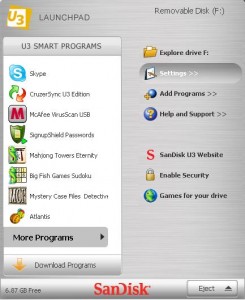
- Click on Uninstall tab on the side and then Uninstall U3 Launchpad. Before you do this, make sure all the programs on the flash have been closed and all the explorer windows are closed, too.
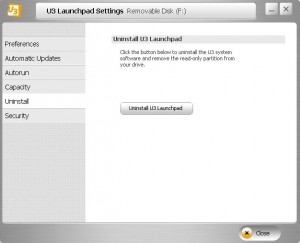
After uninstallation, the drive has only one partition. The pesky ready only partition with U3 program is gone.
This post may contain affiliated links. When you click on the link and purchase a product, we receive a small commision to keep us running. Thanks.

THANK YOU…seriously U3 is obnoxious…if you ever try to use it on a slow computer it just kills it especially when you want it to work quicker and click on the second drive too soon.
Thanks for the tip! I couldn’t figure out what was wrong, until I closed all the Explorer windows. You da best!
I try to eject my fash drive and a error had accurred it asked to close a document or an program is running, but everything is closed what can i do.
Thanks a ton! I found a U3 flash drive with this on it at a convention and figured it was useless because of it. Now I can finally reformat it and use it…
install the u3 sofware
Thanks a ton! I was just making a thumb drive for an OS, and that partition was killing me.
fuckkk, this helps a ton thanks. That u3 crap is so annoying . Double windows popups everytime, slowing things down AND it makes the USB not bootable.. Idk why, maybe cause theres 2 partition (1 read only partition).