Most people are used to the Windows Explorer’s default behavior that whenever you browse to a sub folder in the right hand side pane, the treeview in the left side pane expands to that folder. This is changed in Windows 7 Beta. This screenshot demonstrates the behavior.
Look at the right pane, the current folder is c:\Program Files\DVD Maker, but the Local Disk (C:) in the left navigation pane does not expand to it. Personally, I think it’s harder to navigate the file system.
To enable the navigation pane to expand to current folder, do this. Right click on a space between the groups in the navigation pane and select Expand to current folder.
This post may contain affiliated links. When you click on the link and purchase a product, we receive a small commision to keep us running. Thanks.

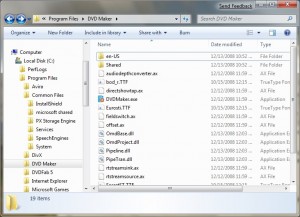

Awesome, thanks, that was annoying the crap out of me
Just active the auto folder expanding function in Folder Option, see the illustrator below
http://img06.picoodle.com/img/img06/3/3/29/emku/f_Capturem_21dc2eb.png
Thanks for the tip. This is the same setting. My approach just takes fewer clicks.
Thanks for this tip. I’m glad they still kept the option to bring it back.