I used to have a lot of problems using the built-in disc burning function on Vista. Whenever I had to burn a data DVD, it took a lot of time in preparing those temporary files. The burning process often failed. In the end, I installed a program called DeepBurner to burn CDs and DVDs.
When Windows 7 Beta came out, I was curious about the disc burning capability. I didn’t get a chance to test it until yesterday. I tested it on a MacBook and the experience was the same as before. It still took a lot of time to prepare the temporary files and the process failed several times. The error message was hardware error which I know the hardware works just fine when I boot the machine to OS X.
Before I tried out DeepBurner again, there is one other disc burning software that has great reviews. It’s Totally Free Burner from DanDans. The UI is neat and wizard like.
You select the type of disc you want and the program guides you through creating the disc. Its user friendly design might save you troubles if you don’t know what you are doing. Unfortunately, the burning still failed on my test MacBook.
I then installed my old favorite DeepBurner Free. The free version allows you to burn data CD/DVD, audio CD or ISO image.
The user interface is not as fancy as other disc burning software, but its burning engine is very solid. I was finally able to burn some discs successfully on my MacBook.
This post may contain affiliated links. When you click on the link and purchase a product, we receive a small commision to keep us running. Thanks.

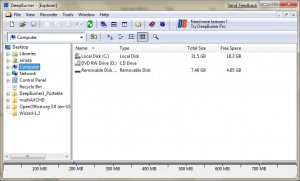

Leave a Reply