Amazon has just published Kindle for iPhone. In this tutorial, I’ll show you how to get the free Kindle books on your iPhone. You’ll need a valid Amazon account to proceed.
- On your iPhone, invoke App Store. Search for Kindle for iPhone and install the application.
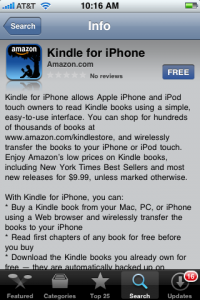
- Invoke Kindle for iPhone and register using your Amazon account.

- Now switch to your computer and visit this link: Kindle Books
. This link lists the Kindle books sorted by price from low to high. Select the books you want and check out. You can see your iPhone’s name during the checkout process.
- Back to Kindle for iPhone, tap the refresh button on the lower left corner and you can see the books you purchased.
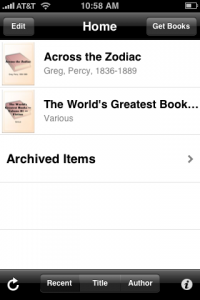
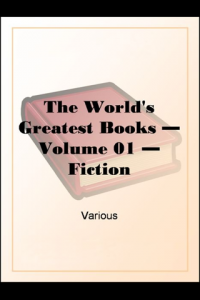
Now sit back and enjoy the free books anywhere you go.
[Update: 3/5/2009] I have compiled a list of popular free Kindle books. Please click on this link to go to the list.
This post may contain affiliated links. When you click on the link and purchase a product, we receive a small commision to keep us running. Thanks.

lame! You can only get the books on amazon’s site. Is there a book reader for the iPhone that lets you download books from other places?
You can also try stanza. It allows you to download books from feedbooks.com.
Hey!
If you are looking for free kindle books for download visit http://kindlebooksonline.org. There are loads of old and new ebooks available for download.
Check it out!
You can also just use your Safari on your iPhone and go to Amazon.com, you don’t have to use your computer.