When I tested creating an ad hoc network on Windows 7, I could not figure out how to enable encryption. I tried a different combinations of passwords in ASCII or Hex formats and they did not work. It was not until I tried to create an ad hoc network on Leopard that I learned what should I put in as the password for the network. On Leopard, the program clears states that the password has to be 5 characters long.
I decided to try it again on Windows 7. I created an ad hoc network using WEP encryption and I gave it a 5 characters long password. It works flawlessly for this configuration.
I then revisited the process of creating an ad hoc network on Winodws 7 and found that the GUI actually gives you hints about the password. Please see the screenshots for WEP and WPA configurations.
This post may contain affiliated links. When you click on the link and purchase a product, we receive a small commision to keep us running. Thanks.
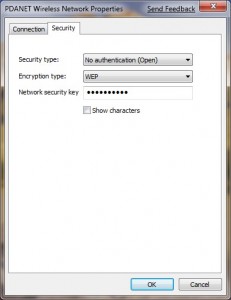
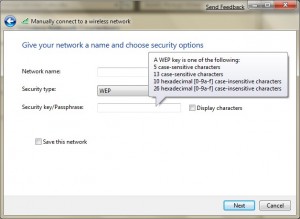
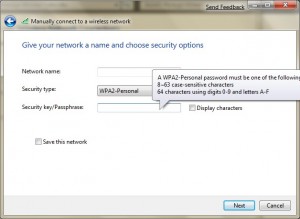

Why use wep, its like leaving the network open.
Very Gooddddddddddddddd Information
it is very helpful to me……
Thanks…..
can i ask a question .. how does the 3 laptops or more laptops can access an internet . the internet is a home network?
Yes. Please see this post.
https://www.kombitz.com/2010/08/16/how-to-share-internet-connection-with-ad-hoc-network-on-windows-7/