The Windows 7 Beta on my MacBook was about to expire, so I reinstalled Vista on it. After the installation, I put in the Leopard DVD and installed the drivers. Initially, the drivers installation was not successful. I just downloaded the BootCamp 2.1 update from Apple and intalled it. All the drivers except the audio driver were installed.
I tried different methods to install the missing audio driver, but Vista cannot find the proper driver for it. My other MacBook (early 2008) uses Realtek driver, so I thought this uses the same driver. I downloaded the latest driver from Realtek and tried different versions and they all failed to install.
Finally, I looked up the VEN(DOR) ID for the device and found that it’s from SigmaTel! I installed the SigmaTel driver from the Leopard DVD and it started to work right away. I am not sure why the BootCamp drivers installation did not figure out the right driver the first time, but I learned that I’d better checking the VEN(DOR) ID next time I ran into the same problem.
Just in case you don’t know how to check the VEN ID. You can right click on a device in Device Manager and select Properties. Under the Details tab, select Hardware Ids and you can see the VEN ID and DEV ID.
Here is a screenshot of one example.
In this case, the VEN ID is 1106 and DEV ID is 3403. After you know the VEN ID, you can use the site like PCIDatabase.com to search for the company.
This post may contain affiliated links. When you click on the link and purchase a product, we receive a small commision to keep us running. Thanks.
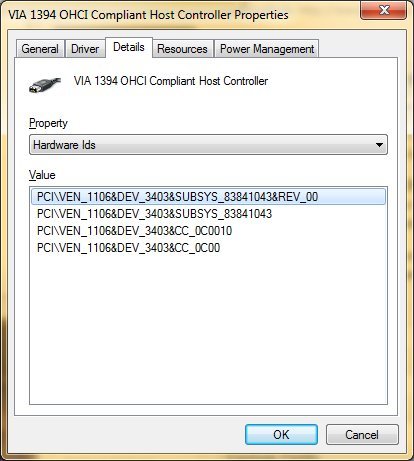

Leave a Reply