When I built my i7 workstation, I used the Intel ICH10R controller to build a RAID 5 RAID. The RAID runs fine for 5 months. I have run into a lot of troubles with the RAID starting since one month ago. It started when I first noticed my RAID got degraded. While I was trying to figure out which disk went bad, I found that I did not have Intel Matrix Storage Console installed. The console program is used to manage the RAID on the system. Without it, I cannot identify the failed hard drive and replace the hard drive. The newest version at the time is 8.9, so I installed the newest version.
After I installed the console program, I was able to find out which hard drive is the cause. I removed the problematic hard drive and tested it. The hard drive was indeed bad. I RMAed the drive and sent the drive back for a replacement. The synchronization of the RAID took several days after I inserted the replacement hard drive back to the system.
Just when I thought the case is over, the RAID got degraded a few days later when one drive fell out of the RAID. I took out the “bad” disk and replaced it with a spare disk. However, the drive identified by the console program passed diagnostic tests. So, it’s probably not a hardware problem. I then checked the system log and found a lot of isStor Event ID 9 events.
Log Name:Â Â Â Â Â System Source:Â Â Â Â Â Â Â iaStor Event ID:Â Â Â Â Â 9 Level:Â Â Â Â Â Â Â Â Error Description: The device, \Device\Ide\iaStor0, did not respond within the timeout period.
All the drives are of Seagate 1.5GB SATA drives(ST31500341AS). I suspected if there is a problem with this particular hard drive and the Intel ICH10R controller. I found there are quite a few users reported problems when they used these drives in a RAID cofiguration in Seagate’s forum. I was led to believe the problem is the firmware of the hard drive and the only way to get around it is to replace all the drives because you cannot update the firmware of the questioned hard drive to the firmware that works.
While I was investigating my options, the RAID got degraded again. This time a different disk was identified. This disk also passed the diagnostic tests. I was about to purchase replacement hard drives. Fortunately, I stumbled upon a post that solved the problem. (I do not have the link to the post right now.) One user has suggested possible problems with Intel Matrix Storage Console 8.9. Installation of the old 8.8 version might fix the problem that the drives fall out of RAID for no particular reason. The RAID has been stable ever since I installed version 8.8 about two weeks ago. I did get one iaStor Event ID 9 in the event log, but no hard drive falls out of the RAID. I am keeping my fingers crossed for now. I’ll update the post for future “development”.
This post may contain affiliated links. When you click on the link and purchase a product, we receive a small commision to keep us running. Thanks.
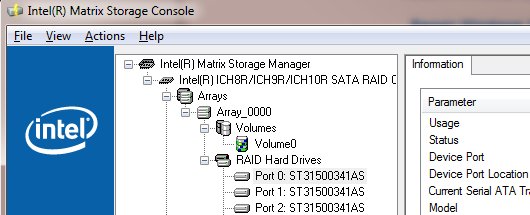

I have the exact same problem. So what were your findings?
Installation of version 8.8 fixed the problem.
Thank you so much. I’ve since done that and have not had any problems so far.
Get yourself a copy of PartedMagic (a live linux boot disk) from http://partedmagic.com/ and run GSmartControl – HDD health inspection tool (GUI for smartctl). It will let you see the smart info on ALL the drives, even the ones in raid. You will likely see the retry errors on one or more of the drives.
AFAIK the problem is the new high capacity drives routinely throw errors. If you shell out the big $ for a “RAID” version of the drive, then it times out very quickly, the raid software/controller marks the block as bad and restores/reallocates it from the mirror (assuming you are running a configuration with redundancy).
I’ve had similar problems and swapping out the drive seems to do the trick for several months until another drive starts to throw an error. It is also possible that a newer/smarter version of iaStor may get around the problem with software… only issue is does it mean that you end up using a drive that fails catastrophically and you have data corruption…. can’t say on this one.