I tried to use the default backup utility in Windows 7 to move my data from one hard drive to another. After the files were restored, I found that my Firefox settings and Thunderbird emails were not saved by the backup utility. This behavior is the same as the Easy Transfer Wizard. The non-MS application settings are left out by default.
If you wish to save everything in your profile, you’ll need to configure the backup utility properly. Here are the steps:
- Invoke Backup and follow the wizard.
- When you are prompted for “What do you want to backup?“, click on “Let me choose”
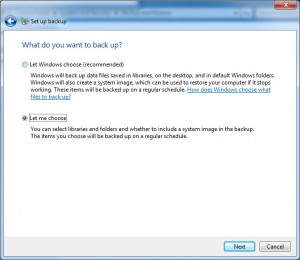
- In the next dialog, expand the C drive and Users. Click on your profile to select it.
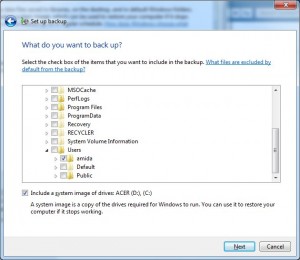
- Follow the rest of the on screen instructions to finish the wizard.
Everything in your profile will be included in the next backup.
This post may contain affiliated links. When you click on the link and purchase a product, we receive a small commision to keep us running. Thanks.

Leave a Reply