If you have a Fedora 8 or above installation, you can upgrade it to the latest release 13 easily with an application called PreUpgrade. The application supports direct upgrade from Fedora 11 or Fedora 12, so you only have to run it once.
Here is the official HOW TO page for PreUpgrade.
The page also offers troubleshooting tips on how to solve your common upgrading errors. When I tried to follow the instructions to upgrade my Fedora 12 installation, I ran into a problem where the /boot partition was low in space. I followed the troubleshooting section to delete some older kernels, but it still was not enough. The problem is that the default installation of Fedora has 200MB allocated to /boot, but the installer image is huge and also requires additional space for installation. I finally solved the problem by letting PreUpgrade download the installer image when the computer reboots. This is a screenshot for the dialog where you should click on Continue. Note that this requires a wired connection to the network.
This post may contain affiliated links. When you click on the link and purchase a product, we receive a small commision to keep us running. Thanks.
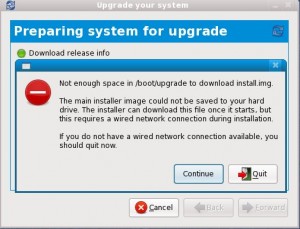

Leave a Reply