I was asked to help upgrade a Promise VTrak E-Class RAID connected to a Leopard server. The RAID was set up several years ago, and the previous guy did not leave any documentation about how to access it. The RAID has a built-in web server, but again, I did not even know the IP address. Through the quick start guide, it seemed like the only way to manage it was through the serial port.
On a PC, I could use a terminal emulation program to connect. I thought I needed a similar 3rd party program on Mac, because there was no such option on the Terminal program to connect to the serial port. Later, I found out that you could use Terminal and the screen command to do so. All you had to do is open up a Terminal window and type the following command.
sudo screen -U -fn /dev/tty.serial 115200
This command uses unicode with flow control turned off. The baud rate is 115200 bits per second. You need to modify it to suit your need. On a side note, when you are done, if you just close the terminal window, the process is still attached to the serial port. You will not be able to use the screen command again to connect. If that happens to you, type the following command to find out the process id of screen command and use kill -9 to terminate it.
ps -fe | grep SCREEN
This post may contain affiliated links. When you click on the link and purchase a product, we receive a small commision to keep us running. Thanks.
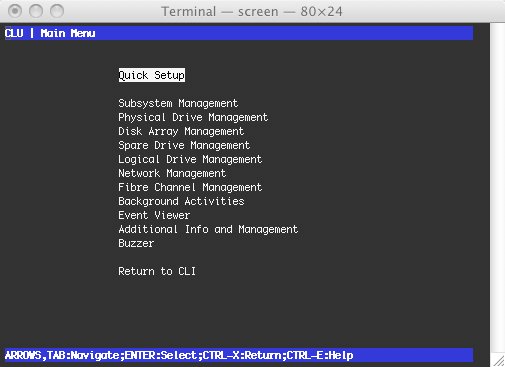

Leave a Reply