We have more and more users switching to Mac. While the Macs are user friendly, their server products are not that great to use. We have a Xsan setup at work. I spent a lot of my time trying to add more disks to it to expand the existing volume.
The RAID is a Promise VTrack E-Class RAID subsystem. I bought 8 x 2TB drive modules to fill up the empty bays. I created an array out of the new drive modules through the web admin interface of the RAID. Then, I used Xsan Admin to try expanding the existing volume with the new array. The process failed miserably. The volume could not start any more. There is an article on Apple’s support site telling you how to revert the volume to its original state. Here is the part regarding returning a volume to its previous state.
To return a modified volume to its previous configuration:
- Quit Xsan Admin.
- Delete the file /Library/Filesystems/Xsan/config/<volume>.cfg from each of the volume’s controllers.
- On each controller, rename the volume’s previous configuration file /Library/Filesystems/Xsan/config/<volume>.cfg.backup to /Library/Filesystems/Xsan/config/<volume>.cfg.
- Open Xsan Admin and start the volume.
This should return the volume to the state it was in before you tried to expand it.
The actual backup config name is different. The name is something like <volume>.cfg-old. Other than that, the instructions are spot on, and I was able to restore the volume following them. Knowing that I could restore the volume after a failure, I tried to expand the volume again. The expanding process failed again, and this time, I was able to restore the volume. However, the volume could not start again.
I tried and tried and tried, but the volume just could not start. I finally called Apple Care, and they wanted $700 to help me resolve the problem because we did not have a service contract. No, thank you. I’d prefer to find the solution myself.
Google search did not help much because not a whole lot of people have used the product. In the end, it seemed like all hope was lost. I decided to forget about expanding the volume, and instead, I built a new volume of the new drives. After the new volume was up, I wanted to rename the old volume so that the new volume could use the old name. Surprisingly, after I renamed the old volume, the then non-starting volume started again!
The precious lesson learned here is that if you have an Xsan volume that is not starting for whatever reason, you could try renaming it. This has saved my user $700.
This post may contain affiliated links. When you click on the link and purchase a product, we receive a small commision to keep us running. Thanks.

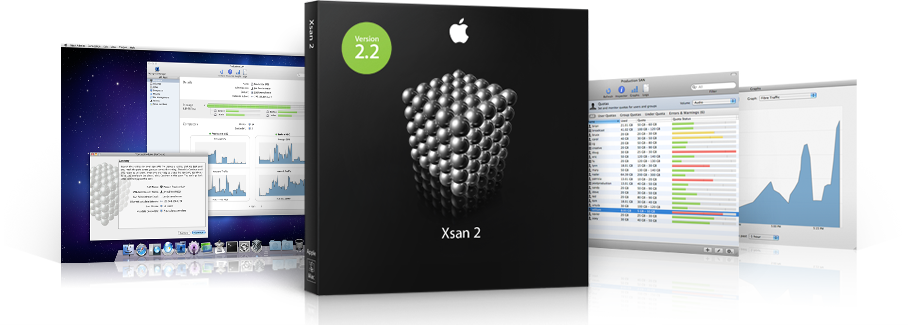

After the new volume was up, I wanted to rename the old volume so that the new volume could use the old name. Surprisingly, after I renamed the old volume, the then non-starting volume started again!
I’m currently in the same boat and came accross your experience. When you renamed the old volume where you faced with “Save but reinitialize volume and lose all data?” Which you answered yes but you actually never lost the data on the original volume?
When I renamed the volume, I did not get the “save but reinitialize volume and lose all data”.