A user reported that he could no longer send emails from Outlook 2011. He could still receive emails, but for some unknown reason, he couldn’t send emails at all. The account settings were the same, and the Exchange server was alive and functioning. The machine also had the latest updates from Apple and Microsoft. What had gone wrong?
My fellow IT colleague  found a tip that saying that reinstalling Safari might help. We downloaded the latest Safari from Apple’s site and installed it.
http://www.apple.com/safari/download/
Outlook 2011 was back to normal after the installation of Safari.
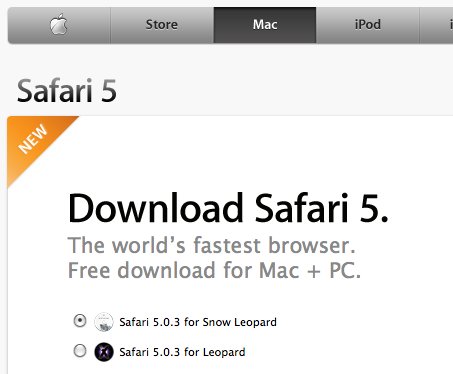
This post may contain affiliated links. When you click on the link and purchase a product, we receive a small commision to keep us running. Thanks.

Although I can’t see how Outlook and Safari are connected…. IT WORKED! Thanks so much for this hint. I’ve been looking for a solution for days.
You are welcome. Glad that it worked for you. I did not see how they are connected, either.
So after a few days I was able to connect my Mac OS X w Outlook 2011 via OFFICE NETWORK (POP to Microsoft exchange server ) and everything is working fine. I take my laptop home and connect wirelessly and realized i AM ABLE TO RECEIVE emails however NOT ABLE to send. What do i have to do to correct this issue? error…
An operation on the server timed out. The server may be down, overloaded, or there may be too much net traffic.
Thanks
Did you reinstall Safari?
Uninstalled and installed safari and still… can receive but cannot send emails…. Please help?
Other than reinstalling Safari, the other thing to try is to update Office 2011 if you have not done so already.
I had checked the settings on my account. also i had setup gmail and enabled pop.gmail.com and set the domain in the advance settings of outlook 2011.
Email account settings, select account, more options, authentication – select NONE
I’m with the same problem too. Can anyone help?
The reason this made a difference is probably because Outlook for Mac uses Exchange web services to send and receive email.
no my mac is less than a month old but i will try it and repost if it does work… thanks for the prompt response
Mark
It worked for me too! Wow who would have thought that Safari would be the problem.
It worked for me too!
I moved Safari to Trash and reinstalled Safari. And BINGO ! Outlook 2011 for Mac started working for creating new mails/replying mails and fwding mails. Thanks a LOT for this workaround!!!!!
Thanks for the advice! I simply downloaded Safari and reinstalled and now Outlook 2011 works as it should.
How do you reinstall Safari without an internet application to search for it? Do I need to download Firefox first so that I can use it to find and download Safari?
You do not have to remove Safari first. Just download the file from Apple. Close Safari and install the new Safari from the downloaded file.
And then came Lion! So I have the same problem but I have already installed Lion and Safari requires Snow Leopard!. Safari can not be trashed in Lion. Any ideas?
Try software update and see if Safari gets updated. Otherwise, you might have to re-install Lion. I have a post about how to re-install Lion. Please look for it if you do not know how to do it.
Thanks, worked for me also, strange but set up 5 IMAP accounts, all worked ok but one account. Outlook Downloaded all folders from the server and there respective emails including the in box for the said account. Once completed contents of all the folders were correct with exception of the inbox which had no email?. deleted and recreated the same account to no avail, reinstalled Safari and Viola. Have noticed that Safari has the option to email links and content of a web page!
OSX Snow Leopard + Safari 5
Hi All
great to find this page. This issue has been bugging me for a few days now. I have uninstalled and reinstalled my gmail account via outlook – did nothing. I have also scrapped Safari (never use it anyway), but it didn’t help.
Does anyone have anything else up their sleeves? throwing the machine out the window wan’t be effective, I am not that hight up
Cheers
Carol