One user reported that he couldn’t print from a Windows 7 machine anymore and that the installed printers were all missing. If you tried to add the printer in Devices and Printers, you’d get this message:
Windows can’t open Add Printer. The local print spooler service is not running. Please restart the spooler or restart the machine.
Unfortunately, neither restarting the spooler or restarting the computer fixed the problem. I first tried the Microsoft Resource Checker (sfc.exe) to check any problems with the drivers. That did not help either.
A thread on Microsoft Technet pointed me in the right direction to solve the problem. The problem is caused by a VMWare product. The VMWare product mentioned in the thread is VMWare Fusion. We do not have Fusion installed on this machine; we have VMWare Player. Nonetheless, the problems caused by them are the same. A registry key is interfering with the print spooler and thus preventing the print spooler from running.
The solution is easy: just delete the registry key and restart the computer. The registry key mentioned in the thread is:
[HKEY_LOCAL_MACHINE\SYSTEM\CurrentControlSet\Control\Print\Monitors\ThinPrint Print Port Monitor for VMWare]
The registry key for our machine is different. The key is:
[HKEY_LOCAL_MACHINE\SYSTEM\CurrentControlSet\Control\Print\Monitors\Status Monitor Language Monitor for Dell 2130cn Color Laser PCL6]
The key may be different on your machine. You just have to find the one that’s installed on your system.
This post may contain affiliated links. When you click on the link and purchase a product, we receive a small commision to keep us running. Thanks.
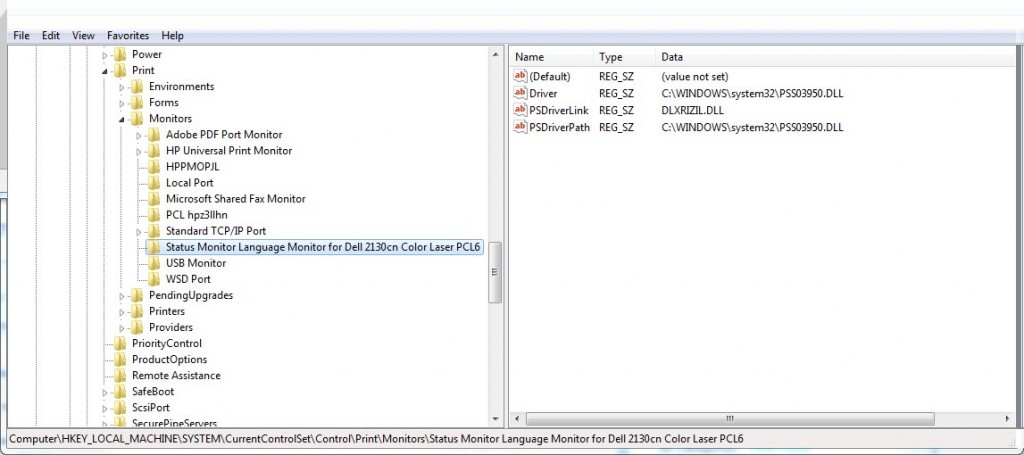

Thanks. Your posted solution helped resolve an issue I was experiencing with Win7 x64 dekstops created from a VMWare image.
Thank so much!
Saved my butt – went crazy for 2 days until I finally came across this thread. Had the same issues – lost all of the installed printers and then couldn’t install anything. Found the reg key (was in the name of the printer I tried to install, an HP P1102w) deleted it as suggested, and rebooted to find that the fix worked. Thanks, many thanks!!!