As the Android market matures, we have more requests about supporting Android devices. Getting an Android device to try it out is out of the question right now. I found out that you can get an Android emulator and try various versions of Android OS on it. Here are the steps for getting the latest Android 3.0 Emulator on Windows. As of this writing, the SDK is revision 10.
- Install Android SDK following this link.
http://developer.android.com/sdk/index.html - Invoke SDK Manager. You need to run it as administrator on Windows 7. The SDK manager automatically checks updates. Follow the instructions to install updates. You need at least Android SDK Tools revision 10 and SDK Platform Android 3.0 to use the Android 3.0 emulator.
- Once all the packages are installed, click on Virtual devices and then click on New… .
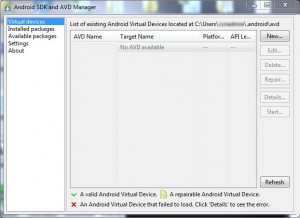
- Name your virtual device, and select Android 3.0 – API Level 11 from the Target drop down. Click on Create AVD to create it. Note that you can use the Hardware section to customize the hardware option for the virtual device.

- Select the Android 3.0 device you just created, and click on Start to run the emulator. The speed is slow even on my Core i7 workstation. Please wait for a few minutes for it to start up.
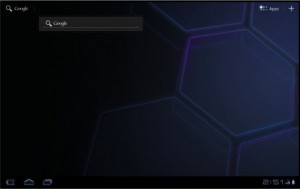
This post may contain affiliated links. When you click on the link and purchase a product, we receive a small commision to keep us running. Thanks.

Leave a Reply