I just got an Asus Transformer for learning and testing. There is one thing that bothers me very much. There is no built-in backup and restore app for it. You have to download 3rd party software for backing up your system. There is a popular app called Titanium Backup. A question that may come up is whether or not you can just install the app and start backing up.
The answer, unfortunately, is no. The app requires root privilege to run. The problem is that you do not have root privilege on a stock Transformer.
There are quite a few guides about rooting an Android phone or tablet. Most of them are not explained in great detail, and some require you to wipe your tablet first. That is not something I would want to do. I finally came across a well-written post on xda-developers forum. It does not require you to erase anything from your tablet. Here is the link.
Since the guide is already written well, I am not going to duplicate the effort. Instead, I am including some screenshots for your reference.
This is the device manager when you put the Transformer in APX mode. Transformer appears as APX under Other devices.
After you successfully installed the usbpcdriver “NvidiaUsb.inf”, the device is now called NVIDIA USB Boot-recovery driver for Mobile devices under Universal Serial Bus controllers.
This is the message you see on the Transformer screen after you run root.bat.
Finally, the Superuser app is installed after you run root_app.bat.
This post may contain affiliated links. When you click on the link and purchase a product, we receive a small commision to keep us running. Thanks.

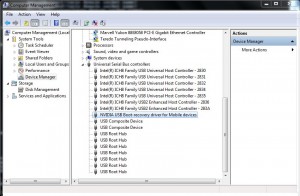
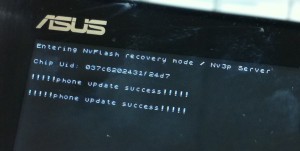


Leave a Reply