We got a new Mac Mini with the latest OS X Lion. When we paired it with an Apple 24 inch Cinema Display, we found that the display flickered a lot. The display worked well with other Macs, so I thought the problem was the new Mac Mini. I took the Mac Mini to our local Apple Store, hoping to get a replacement. The guy at the genius bar thought it was a software problem and recommended that I reinstall the OS.
The problem is that the new Macs do not come with the reinstallation DVD anymore. How was I supposed to do it? It turns out Apple has taken a cue from other PC manufacturers and put the installation media on a hidden partition on the hard drive. Apple has also put some other tools on that partition.
To reinstall Lion on the new Macs, reboot the machine. Press and hold command + R until you see the system is booting up to the recovery utilities. Select the second option to reinstall Mac OS X.
Unlike the other PC recovery tools, which erase everything on your hard drive first, this does not erase data files on your hard drive. Your files and settings are intact. This is very useful when you think there is something going on with your system. It sometimes correct problems related to a messed up system.
Did system reinstallation fix my display flickering problem? Sadly, the answer is no. According to their support, it is a weird compatibility problem between the new Lion based Macs and that particular model of display. There is no fix for it yet. Some people said that Apple Support provided some beta firmware for the display, and it fixed the problem. However, the beta firmware is not made public, and the tech support I talked to at the Apple store did not provide me with a download. Anyhow, that would be another story.
This post may contain affiliated links. When you click on the link and purchase a product, we receive a small commision to keep us running. Thanks.
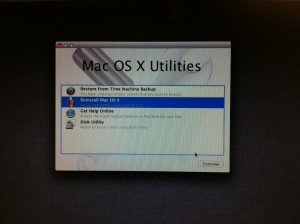

Leave a Reply