More and more software are being distributed as ISO images now. The ISO images are designed to be burned to a DVD or a CD. It is a good idea to have them on a form of media if you need to use them on a different machine. Unfortunately, it is not very practical if you just need to access some files on the ISO image. I have used a program called MagicISO to mount the ISO images as drives, so that I could extract files. However, it is a resident program, and I would rather have a program that can just open the ISO images and extract files as needed.
I found this the other day when I accidentally right-clicked on an ISO image. There are several options under 7-zip menu. If you right-click on an ISO image, click on 7-Zip and Extract files… . This extracts all the files from the ISO image.
If you just want to browse what is in the ISO image, you can right-click on the image and click on 7-Zip -> Open archive. This allows you to see the file names first, without extracting them.
This post may contain affiliated links. When you click on the link and purchase a product, we receive a small commision to keep us running. Thanks.

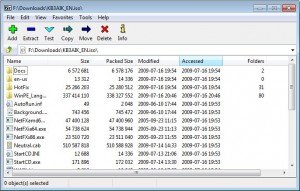

Leave a Reply