During a recent security scanning of our machines, we found several machines have not been updated for several months. These machines are running Windows 7 and set up to get updates automatically. Something was not right and caused the machine to stop receiving updates. I tried to do manually update on one computer and got this error message.
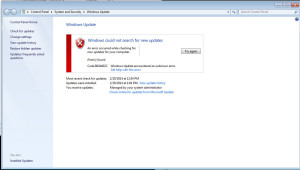
A quick search found this article which helps me to solve the problem. The problem of my machines were caused by a registry value. Here are the steps I used to fix it.
- Click on the Windows logo on the task bar and type regedit.
- Right click on the regedit.exe program and select Run as administrator.
- Browser to this key:
HKEY_LOCAL_MACHINE\SOFTWARE\Policies\Microsoft\Windows\WindowsUpdate\AU - Double click on the value named UseWUServer and change the value data from 1 to 0. If you could not find this value or the value data is already 0, the cause of your problem is different. You’ll have to search for other solution.
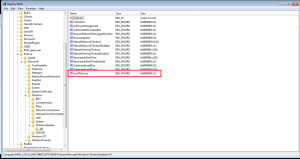
- We have to restart the Windows Update service. In a Windows Explorer window, locate Computer. Right click on it and select Manage.
- Locate the Windows Update service. Right click on it and select Restart.
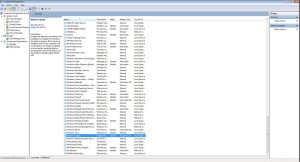
If restarting of the Windows Update service does not help, you can try to reboot the machine. I also found that after the registry change, one machine is still not able to do Windows Update correctly. I downloaded the Windows Update troubleshooter to fix that machine’s problem. Here is the link:
Open the Windows Update troubleshooter
This post may contain affiliated links. When you click on the link and purchase a product, we receive a small commision to keep us running. Thanks.

Leave a Reply