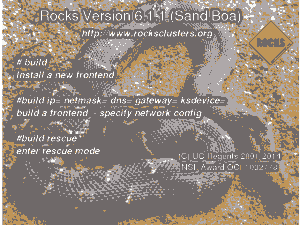
We have a Linux cluster running Rocks 6.1.1 for several years. I recently got a report that the nodes were down. When I checked the nodes, they were all in installation mode and stuck at language selection. I think the kickstart file was not generated correctly, but I don’t know how to check it.
Fortunately, I found an article which helped me resolve the problem. In order to test and see if a kickstart file can be generated correctly, you need to run this command.
sudo -u apache /opt/rocks/bin/rocks list host profile compute-0-0
If the output is like this:
Traceback (most recent call last):
File "/opt/rocks/bin/rocks", line 301, in
command.runWrapper(name, args[i:])
File
"/opt/rocks/lib/python2.6/site-packages/rocks/commands/__init__.py",
line 2194, in runWrapper
self.run(self._params, self._args)
File
"/opt/rocks/lib/python2.6/site-packages/rocks/commands/list/host/profile/__init__.py",
line 301, in run
for host in self.getHostnames(args):
File
"/opt/rocks/lib/python2.6/site-packages/rocks/commands/__init__.py",
line 773, in getHostnames
min,max = self.db.fetchone()
TypeError: 'NoneType' object is not iterable
The problem might be due to the apache user cannot connect to the mysql server. You need to check this file: /opt/rocks/etc/my.cnf . The password has to be present. Also, the other permission should be set to read. If not, run this command:
chmod o+r /opt/rocks/etc/my.cnf
This post may contain affiliated links. When you click on the link and purchase a product, we receive a small commision to keep us running. Thanks.

Leave a Reply