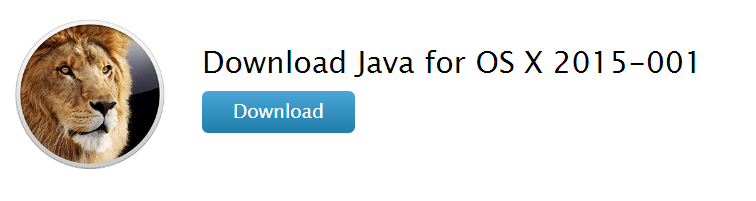
There are a few apps which still require the legacy Java to work. If you need to install the legacy Java using command line. Follow these steps.
curl -Lo javaforosx.dmg "http://support.apple.com/downloads/DL1572/en_US/javaforosx.dmg" hdiutil attach javaforosx.dmg sudo installer -pkg /Volumes/Java\ for\ OS\ X\ 2015-001/JavaForOSX.pkg -target / hdiutil detach /Volumes/Java\ for\ OS\ X\ 2015-001/
This post may contain affiliated links. When you click on the link and purchase a product, we receive a small commision to keep us running. Thanks.

Leave a Reply