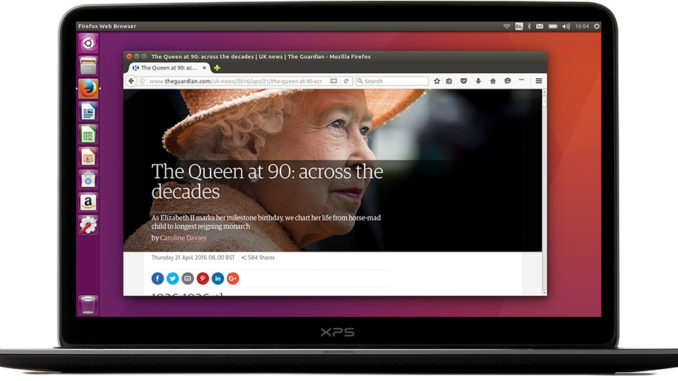
I tried to install Ubuntu 16.10 on an Inspiron 15 7559 laptop per my user’s request. I ran into a lot of troubles and I didn’t know why initially and wasted a lot of time. I learned that the culprit is the nouveau driver for the Nvidia graphic card. Here are the steps I took for installation.
- Boot the laptop using the installation media.
- Press e at the boot screen to edit the boot option.
- Find the string quiet splash without the quote. Add nomodeset before it. After editing the string is now nomodeset quiet splash.
- Press F10 to boot the system.
- Run the installation wizard and follow the instructions to install Ubuntu.
- Reboot the system after installation.
- Press Ctrl + Alt + F4 at the login screen to enter the text mode.
- Enter your account and password to logon.
- Type sudo bash to get a root prompt.
- Edit this file using your favorite text editor.
/etc/modprobe.d/blacklist.conf
- Add this line to the end of the file
blacklist nouveau
- Run this command
update-initramfs -u
- Reboot the system using this command
reboot
This post may contain affiliated links. When you click on the link and purchase a product, we receive a small commision to keep us running. Thanks.

Leave a Reply