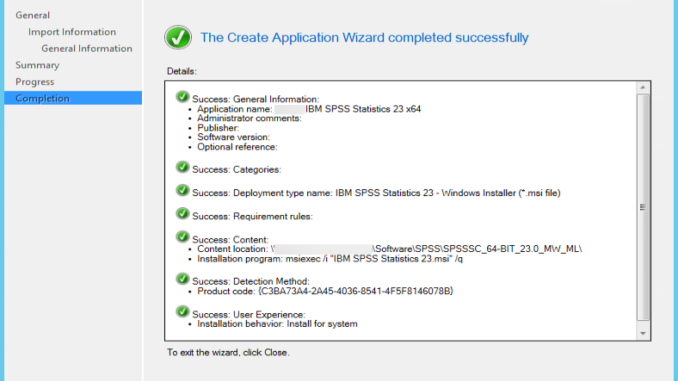
There are two ways to create software installation packages in SCCM 2012. The Application is the new and recommended method. Here are the steps:
- Download the application in MSI format and put it on a server share.
- Open up System Center Configuration Manager and browse to Software Library -> Overview -> Application Management -> Applications
- Click on Create -> Create Application

- Browse to the server share in step 1 and select the msi file and click on Next.

- Click on Yes, if you see a warning dialog about publisher could not be verified.

- Click on Next.
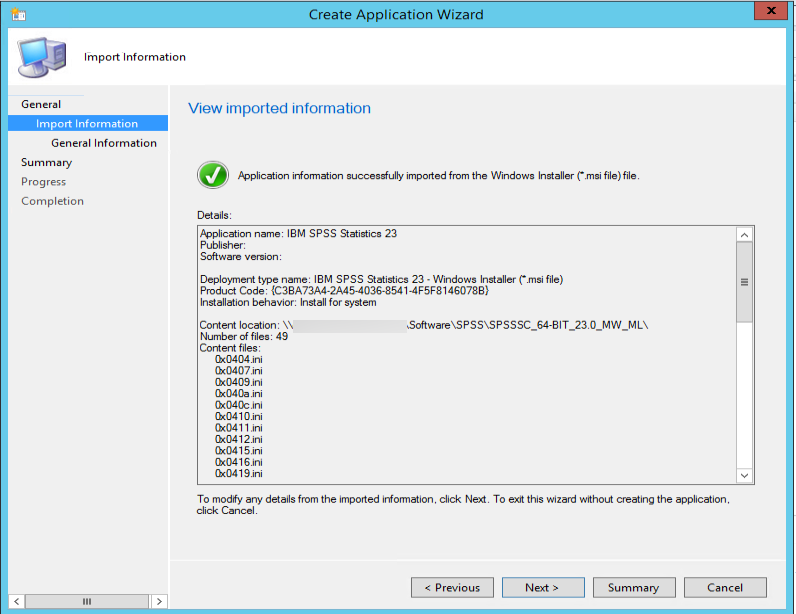
- Change the name if needed. Click on Next.

- Click on Next.

- Click on Close to finish the wizard.
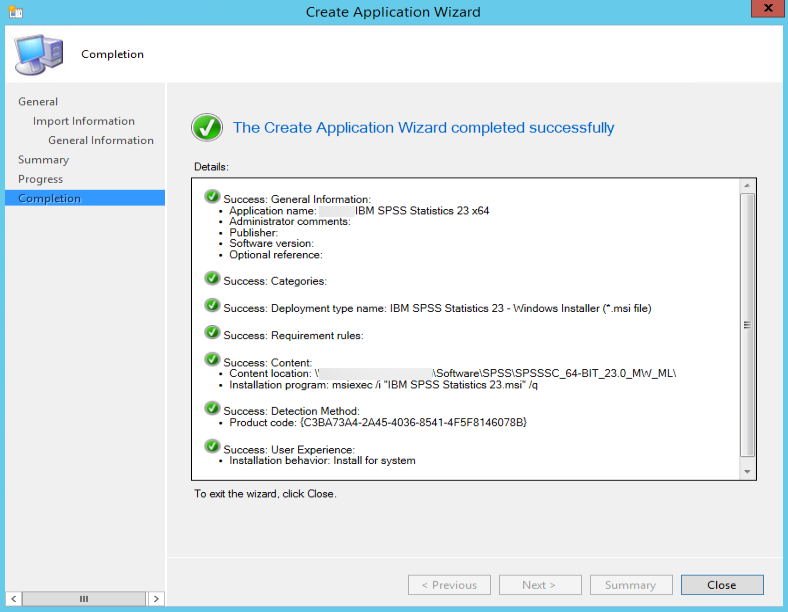
This post may contain affiliated links. When you click on the link and purchase a product, we receive a small commision to keep us running. Thanks.

Leave a Reply