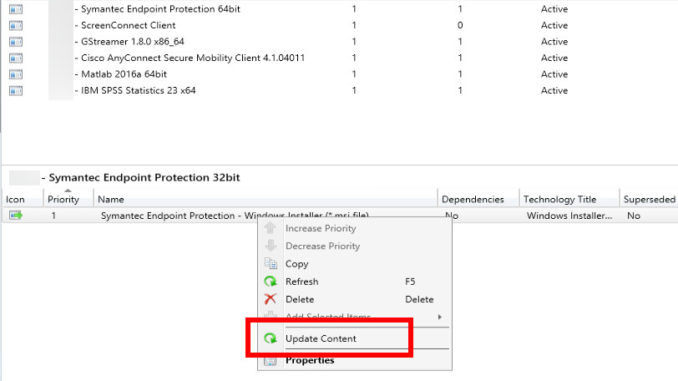
- Update the installation files in the original location.
- Open SCCM Manager
- Browse to the application you want to change. It’s usually in Software Library -> Overview -> Application Management -> Applications
- Click and select the application.
- Click on the Deployment Types in the lower left corner.
- Right click on the item and select Update Content.

This post may contain affiliated links. When you click on the link and purchase a product, we receive a small commision to keep us running. Thanks.

Leave a Reply