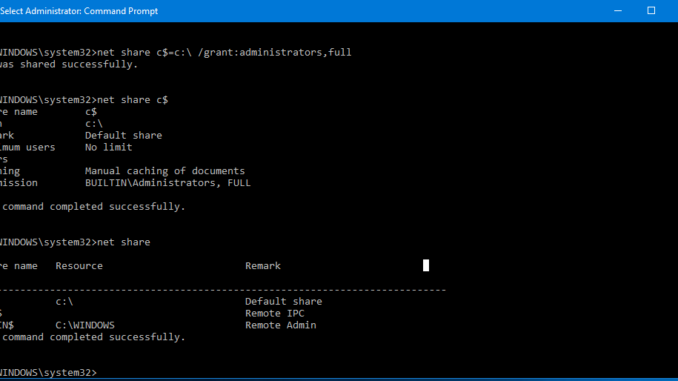
During the recent security scan, we found that one default share on the server shares a drive to everyone. I ran the Computer Management console and go to System Tools -> Shared Folders -> Shares to change it. However, I couldn’t change it using the Computer Management console.

I found that later that I could change it using command line. Here are the steps.
- Open an admin command prompt.
- Type this command to delete that share. In this example, we use i$.
net share i$ /delete
- Type this command to create the share and grant administrators full permissions.
net share i$=i:\ /grant:administrators,full
This post may contain affiliated links. When you click on the link and purchase a product, we receive a small commision to keep us running. Thanks.

Leave a Reply