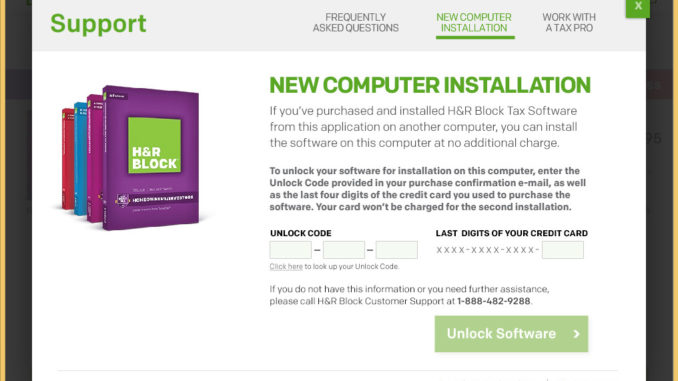
If you bought H&R Block from the CD mailed to you, you might have troubles installing it on a second computer. Follow these easy steps to install it.
- Click on Start Here, if the wizard is not already running.
- Move the cursor to Support and you will see three options. Click on Learn More under New Computer Installation.

- Enter the unlock code and the last 4 digits of the credit card you used to order it. Click on Unlock Software and follow the wizard to install H&R Block 2017.

This post may contain affiliated links. When you click on the link and purchase a product, we receive a small commision to keep us running. Thanks.

Leave a Reply