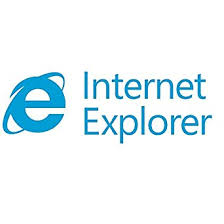
When we tried to install the Internet Explorer 11 on a recently repaired Windows 7 machine, we ran to this error message.
Internet Explorer did not finish installing
For more information, see the Internet Explorer Troubleshooter. This link is also on your desktop for later reference.
Here are the steps to fix this problem.
- If you have an older version of Internet Explorer installed. Uninstall it using Programs and Features in control panel.
- Reboot the machine after the IE is uninstalled.
- Open Windows Update in control panel and check for updates.
- When the checking is done, select all the required updates and optional updates except the language packs.
- Install the updates and reboot.
- Reinstall Internet Explorer 11.
This post may contain affiliated links. When you click on the link and purchase a product, we receive a small commision to keep us running. Thanks.
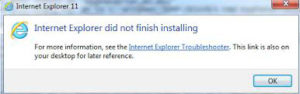

Leave a Reply