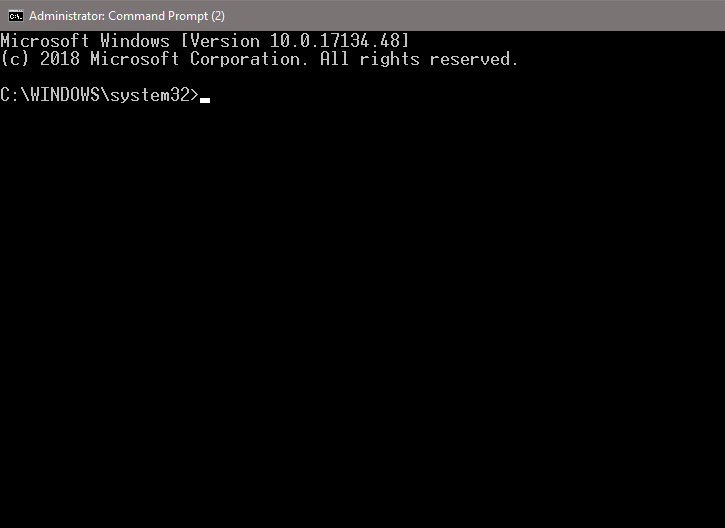
Here are the simple commands to add an admin user on Windows.
- Open up an elevated Command Prompt.
- Type this command in the Command Prompt window to create an user.
net user admin_user_name admin_user_password /add
- Type this command in the Command Prompt windows to add the user to the local administrators group.
net localgroup administrators admin_user_name /add
This post may contain affiliated links. When you click on the link and purchase a product, we receive a small commision to keep us running. Thanks.

Leave a Reply