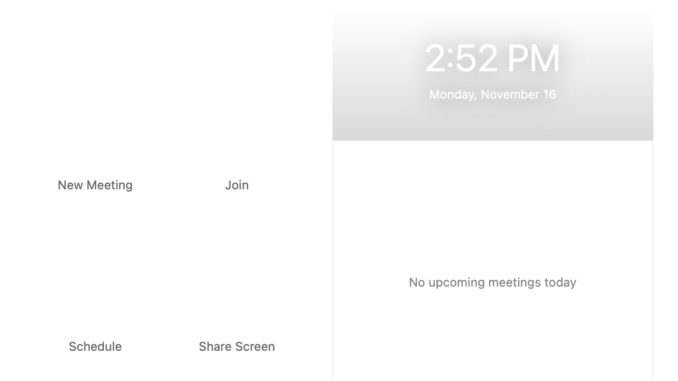
I upgraded my laptop to Big Sur last week. The first problem I ran to is Zoom did not run properly after OS upgrade. If you open up Zoom, you see the graphic elements are missing from the main windows as in the featured image. Also, when you start or join a meeting, you don’t see the participants’ video.
The fix of this problem is quite easy. Just upgrade your Zoom client to the latest version. If your Zoom client is already the latest version, download the Zoom client installer and the problem should be fixed.
To update:
Click on your avatar on the upper right corner and select Check for Updates.
To reinstall:
Download the latest client here.
Update 12/22/2020:
Zoom has released 5.4.7 version which supports Apple Silicon Processors (M1). Please see this post if you have the latest Macs with M1 chip.
This post may contain affiliated links. When you click on the link and purchase a product, we receive a small commision to keep us running. Thanks.

Leave a Reply