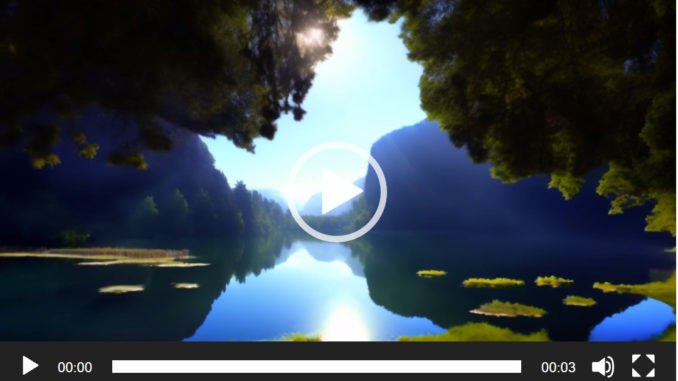
In the ever-evolving landscape of digital content creation, the ability to transform mere words into captivating visual narratives has become a coveted skill. Pika Labs, at the forefront of innovation, has introduced a game-changing feature in its text-to-video platform that promises to revolutionize the way we tell stories: optional parameters.
Imagine a tool that not only empowers creators to craft stunning videos from text but also offers the flexibility to tailor every frame and transition according to their unique vision. Pika Labs’ optional parameters feature achieves just that, unleashing a new realm of creative possibilities for content producers worldwide.
In this article, we will dive deep into the world of optional parameters within Pika Labs’ text-to-video platform, exploring their significance, functionality, and the incredible impact they have on the storytelling process. Join us on a journey through the art of visual storytelling and discover how optional parameters are reshaping the way we bring ideas to life through the lens of Pika Labs’ cutting-edge technology.
The following text is from Pika Labs discord channel. I edited the example prompt and added videos.
CAMERA
/create prompt: a beautiful lake -camera zoom in
/create Prompt: a beautiful waterfall -camera zoom out
/create prompt: a beautiful castle -camera pan right -camera pan right
/create prompt: a perfect triangle -camera rotate cw -camera rotate clockwise
/create prompt: a propeller -camera rotate acw
FRAMES PER SECOND
/create prompt: a girl running -fps 24
/create prompt: a girl running -fps 16
/create prompt: a girl running -fps 8
MOTION
/create prompt: windmill by a river, wind blowing -motion 0
/create prompt: windmill by a river, wind blowing -motion 4
GUIDANCE SCALE
/create prompt: A vibrant, candy-filled forest in the world of ghibli characters. The trees are made of cotton candy, the rivers flow with rainbow sherbet, and lollipops grow like flowers. It's a sunny day, and the scene is filled with playful, ghibli-style characters -gs 8
/create prompt: A vibrant, candy-filled forest in the world of ghibli characters. The trees are made of cotton candy, the rivers flow with rainbow sherbet, and lollipops grow like flowers. It's a sunny day, and the scene is filled with playful, ghibli-style characters -gs 24
NEGATIVE PROMPT
/create prompt: this is an example of a prompt -neg words letters signs
ASPECT RATIO
/create prompt: this is an example of a prompt -ar 16:9
SEED
/create prompt: this is an example of a prompt -seed 123456789
This post may contain affiliated links. When you click on the link and purchase a product, we receive a small commision to keep us running. Thanks.

Leave a Reply