Mio C230 comes with 64 MB RAM and by default only 512KB is reserved for storage memory. The storage memory is for system files, it’s kinda like the system drive for your computer. Because of the limitation, you often encounter error messages when you tried to copy stuff to the Windows directory.
You can adjust it by using the Control Panel. Open up FileMan CE and browse to the root directory. Double click on Control Panel.lnk to invoke Control Panel. Scroll down and double click on System. Click on the Memory tab and adjust the storage memory.
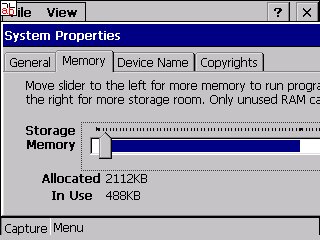
Note that you have to do this every time you hard reboot your unit. I’ll try to see if there is a registry trick to adjust the Storage Memory by script.
This post may contain affiliated links. When you click on the link and purchase a product, we receive a small commision to keep us running. Thanks.

I don’t know of a registry setting that adjusts the memory allocation, but here’s a link to a neat little utility that does the trick:
link
If you run the executable without arguments it will increase “Storage Memory” to 4MB. If you want to specify a different amount of memory to be used for Storage you can run the program with an argument.
For example: SetSystemMemoryDivision.exe 8 sets the “Storage Memory” to be 8 MB.
Tim Rude,
That’s great! Because of the limited space of the storage memory, I couldn’t try to install some runtime libraries to Mio C230. This enables me to try out other great stuff. Thank you!